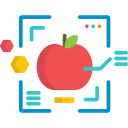Teacher Corner
INFOhio’s Create, Lead, Empower Ohio (CLEO) toolkit is a curated collection of websites, learning modules, lesson plans, and INFOhio resources for educators to use to supplement classroom instruction.
About the Teacher Corner
Select from the panels below to browse resources and professional development that supports inquiry-based and project-based classrooms. Scroll down to find tips for identifying supplemental instructional content in the CLEO toolkit.
Tips for Educators
INFOhio constructed the Create, Lead, Empower Ohio toolkit to supplement curriculum in content-area, fine arts, and industrial arts classrooms, grades K-12. Please consider the tips below to maximize using supplemental digital content and resources in the classroom.
- Test the resource before your use of it with students. Make sure the resources and devices work properly before the lesson.
- Evaluate the content of the resource to determine if it is the best fit to supplement your curriculum. As you explore the resource, use additional filters to narrow your results to select the best grade-level content for your students.
- Determine whether you need to create an account. Some websites require teachers to create an account to access free lesson plans and resources. These sites also sometimes require students to create an account to access resources. Consult your school district’s Acceptable Use Policy or connect with your district technology administrator before creating student accounts.
- Model the use of technology before asking students to use it alone. Show them how to navigate through the resource, engage with content, and complete a task for maximum learning.
- When possible, interact one-on-one with students while using the resources. Talk about what they are discovering and how they can apply it to hands-on learning in the classroom.
- Use the educators’ resources available on many of the websites and sources. Many have lesson plans, downloadable activity sheets, and teaching strategies.